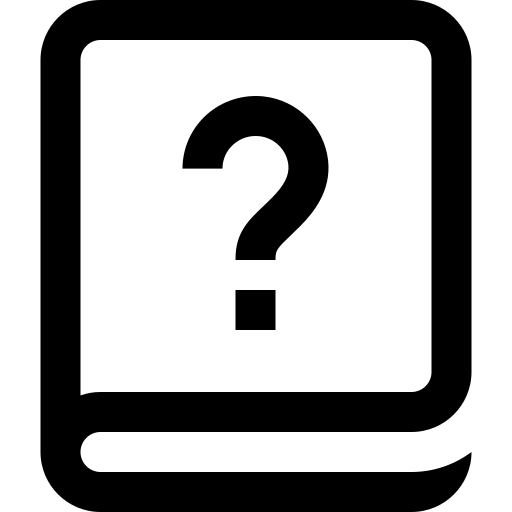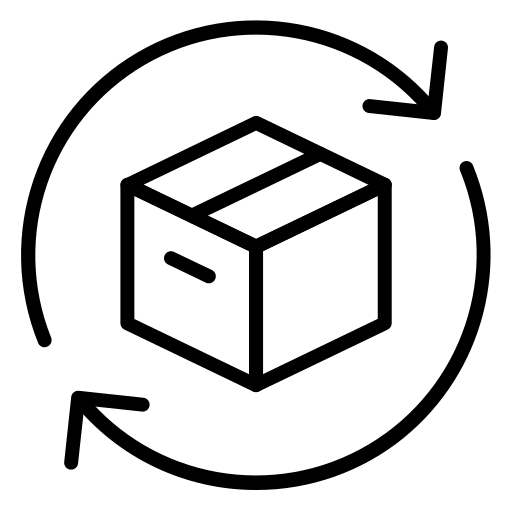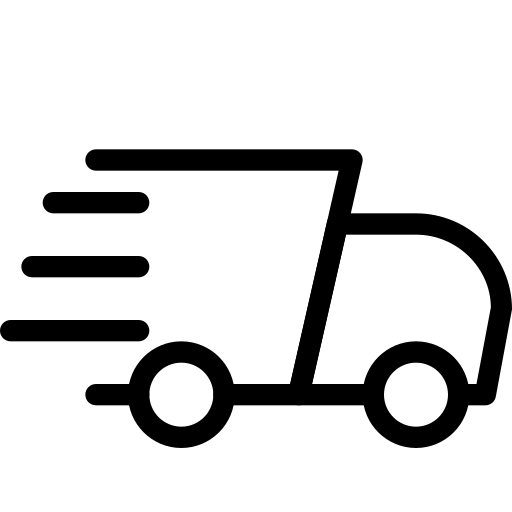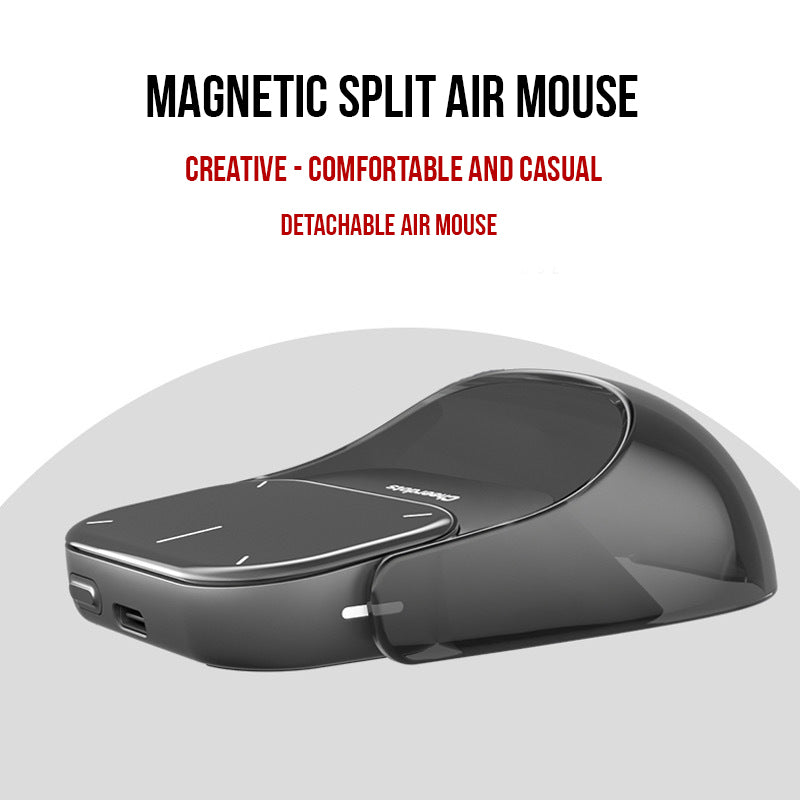
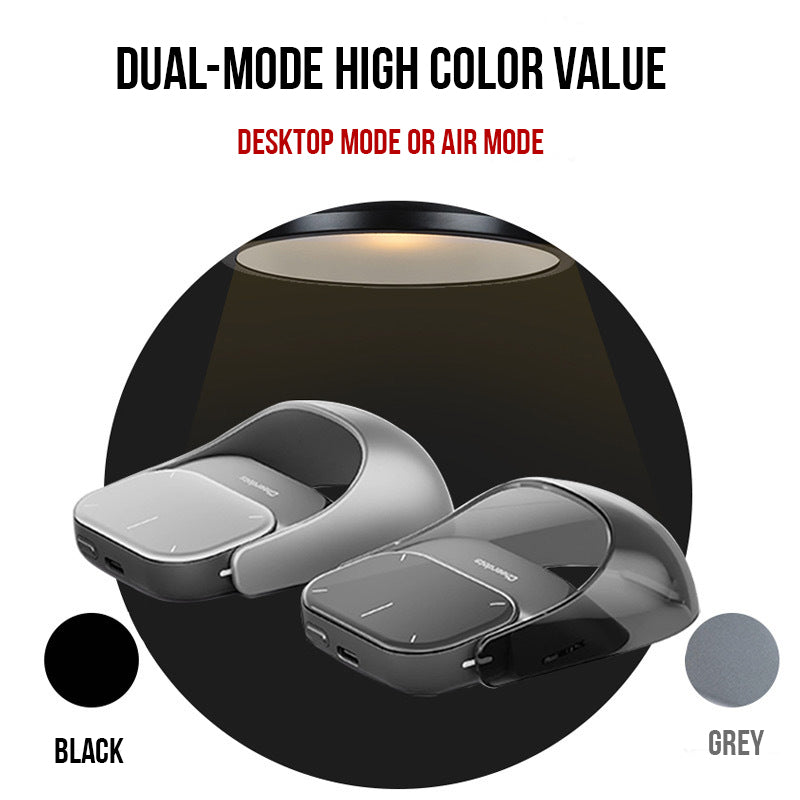







Magnetic Split Air Mouse - Razunoth™
Seamless Productivity, Anytime, Anywhere
The Magnetic Split Air Mouse revolutionizes your workflow by combining innovative design and versatile functionality. Whether presenting, working remotely, or brainstorming, this tool adapts to your needs effortlessly.
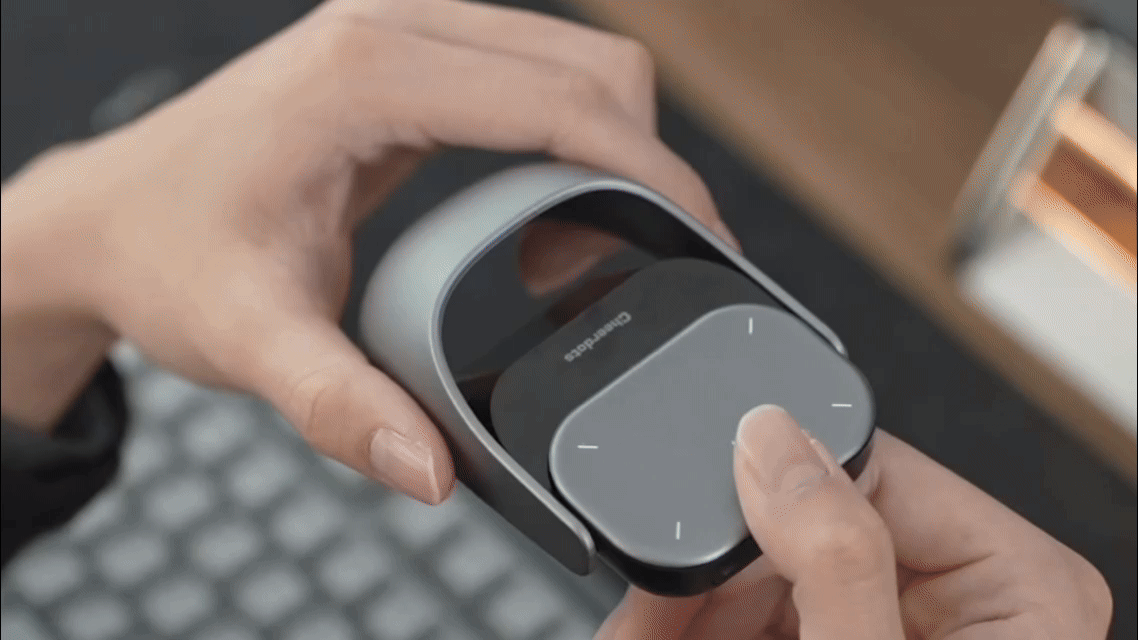
Magnetic Split Air Mouse - Razunoth™
Dual-Mode Functionality
Switch effortlessly between Desktop Mode and Air Mode. Use Desktop Mode for precision tasks like scrolling and multi-finger gestures, or Air Mode for intuitive presentations and remote control.

Magnetic Split Air Mouse - Razunoth™
Laser Pointer for Presentations
Highlight key points with the built-in laser pointer. Ideal for teaching, business meetings, and public speaking, it ensures your audience stays engaged and focused.

Magnetic Split Air Mouse - Razunoth™
Recording & Translation Mode
Capture your ideas with one-click recording or communicate globally with real-time AI translation. Perfect for meetings, brainstorming, and cross-language collaboration.

Magnetic Split Air Mouse - Razunoth™
The Ultimate Tool for Professionals
Experience seamless Bluetooth connectivity and exceptional battery life with the Magnetic Split Air Mouse. Pair it effortlessly with your device and enjoy uninterrupted performance for up to 20 days on a single charge. Whether you're in a meeting, working remotely, or traveling, this device is built to keep up with your busy lifestyle.
WE ASKED OUR CUSTOMERS AND FOUND OUT...
96%
of customers found the dual-mode functionality boosted their productivity.
94%
said the laser pointer feature enhanced their presentation impact.
92%
loved the recording and AI translation for seamless multitasking.
Have Questions? We have Answer!
How do I switch between modes?
How do I switch between modes?
Simply press the mode switch button to toggle between Desktop Mode and Air Mode.
Does it work with all devices?
Does it work with all devices?
Yes, it’s compatible with most Bluetooth-enabled laptops, tablets, and smartphones.
How long does the battery last?
How long does the battery last?
One charge lasts up to 20 days with regular use.
Can I use the laser pointer for teaching?
Can I use the laser pointer for teaching?
Absolutely! The laser pointer is perfect for presentations and classroom use.
Is the AI translation feature always active?
Is the AI translation feature always active?
It activates on-demand with a simple voice command or button press.